Crafting a mobile-first e-commerce website layout begins with optimizing navigation for small screens, using streamlined menus and intuitive gestures. Responsive product displays with high-quality images and touch-based interactions are essential. Enhance the checkout experience by minimizing steps and incorporating mobile-friendly features like autofill. Optimize media files, implement search and filtering tools, and ensure content is delivered seamlessly. Thoughtful microcopy and continuous UX refinement complete the recipe for a delightful mobile shopping journey. There's more to explore on this topic.
Key Takeaways
- Design a streamlined mobile navigation menu that prioritizes essential pages and uses a hamburger icon for less critical links.
- Optimize product displays with large, high-quality images that scale responsively and leverage touch-based interactions for an intuitive browsing experience.
- Minimize checkout steps, utilize autofill and mobile-friendly input types, and offer multiple secure payment options, including digital wallets.
- Compress and lazy-load images and videos to ensure fast loading times, and choose file formats that balance quality and size.
- Implement a prominent search bar with auto-suggest functionality and provide responsive filtering options for an efficient product discovery experience.
Optimizing Site Navigation for Mobile Devices
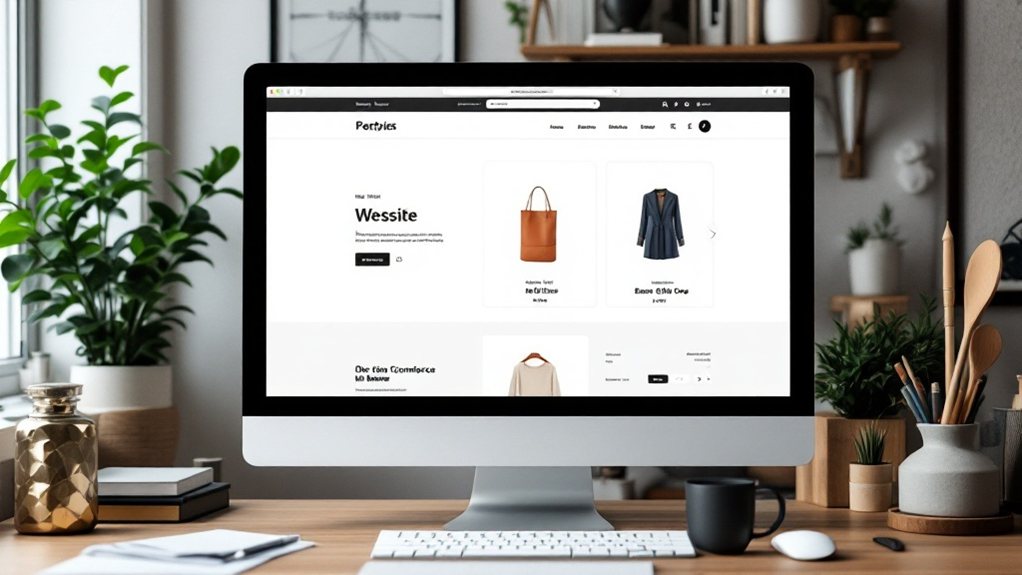
How can you optimize site navigation for mobile devices? Start by streamlining your menu structure. Prioritize the most essential pages and condense navigation options. Use a hamburger menu to hide less critical links, keeping the interface clean and uncluttered. Leverage responsive design to ensure your navigation adapts seamlessly to smaller screens. Implement intuitive gestures like swiping and tapping to enhance user interaction. Consistently place the menu icon in an easily accessible location, like the top-left or top-right corner. Optimize the tap target size of navigation elements for comfortable mobile usage. Additionally, provide search functionality as a prominent feature, allowing users to quickly find what they need. By tailoring your site navigation to mobile devices, you'll create a seamless and efficient shopping experience.
Designing Responsive Product Displays
Optimizing your site's navigation is just the first step in creating a truly mobile-friendly e-commerce experience. Designing responsive product displays is crucial for engaging your customers on the go. Consider using large, high-quality product images that scale seamlessly across devices. Organize your inventory into clean, intuitive categories that are easy to browse on smaller screens. Leverage the power of touch-based interactions, making it simple for shoppers to zoom, swipe, and tap their way to their desired products. Streamline the purchasing process, ensuring a frictionless checkout experience that doesn't frustrate mobile users. By prioritizing responsive design, you'll deliver an e-commerce experience that delights customers and drives conversions, no matter how they access your site.
Enhancing Mobile Checkout Experiences

Ensuring a seamless mobile checkout experience is paramount in today's e-commerce landscape. Streamline the process by minimizing the number of steps and optimizing form fields. Leverage autofill and mobile-friendly input types to expedite data entry. Incorporate a progress indicator to provide users with a clear sense of their position within the checkout flow. Offer multiple secure payment options, including digital wallets, to cater to diverse customer preferences. Implement mobile-specific features, like one-tap purchasing and in-app checkout, to enhance convenience. Continuously gather user feedback and iterate on the design to address pain points and deliver an exceptional mobile checkout experience that drives conversions.
Optimizing Images and Media for Mobile
Images and media play a crucial role in captivating mobile users, but you've got to optimize them for the small screen. Compress image and video files to minimize loading times. Use responsive design to ensure visuals scale properly on different devices. Leverage lazy loading to defer loading non-critical media until needed. Prioritize the most important visuals and remove unnecessary elements. Choose file formats that balance quality and size, like JPEG for photos and WebP for graphics. Place media strategically to guide the user's eye and complement your content. With thoughtful optimization, you can create an immersive mobile experience that engages users and boosts conversions.
Implementing Intuitive Search and Filtering

As a mobile shopper, having an intuitive search and filtering experience is crucial for quickly finding the products you need. Implement a prominent search bar that auto-suggests relevant terms as you type. Complement it with robust filtering options – by category, price, color, size, and more – displayed in a sidebar or dropdown menu. Ensure these filters are responsive and easy to use on a small screen. Leverage techniques like infinite scrolling or "load more" buttons to minimize page transitions. Provide clear feedback on search results and applied filters. A streamlined, mobile-optimized search and filtering system empowers you to efficiently navigate the e-commerce catalog and discover the perfect items.
Ensuring Mobile-Friendly Content Delivery
One crucial aspect of delivering a mobile-friendly e-commerce experience is optimizing your content for seamless performance on smaller screens. Ensure your images, videos, and other media assets are properly compressed and sized to minimize page load times. Leverage techniques like lazy loading to defer the loading of non-critical content until users need it. Additionally, streamline your website's navigation, making it easy for mobile users to find what they're looking for with minimal taps and scrolls. By prioritizing mobile content delivery, you'll create a frictionless shopping experience that keeps your customers engaged and satisfied, no matter the device they're using.
Incorporating Mobile-Centric Microcopy

With mobile-friendly content delivery in place, the next step is to focus on your website's microcopy – the small, contextual text that guides users through their shopping journey. Craft microcopy that's concise, actionable, and tailored to the mobile experience. Use clear, conversational language to reduce cognitive load and friction. Optimize button labels, form fields, and error messages for glanceable scanning. Leverage microcopy to reinforce your brand personality and build trust. Regularly test and iterate your microcopy based on user feedback and behavior. By prioritizing mobile-centric microcopy, you'll create a seamless, intuitive experience that keeps users engaged and drives conversions.
Measuring and Refining the Mobile UX
Constantly measuring and refining your mobile UX is crucial to delivering an exceptional shopping experience. Leverage analytics to track key metrics like bounce rate, conversion rate, and average order value. Conduct user testing to identify pain points and gather direct feedback. Iterate on your layout, content, and interactions based on these insights. Streamline the checkout process, optimize product pages, and ensure seamless navigation. Regularly A/B test your changes to validate their impact. Stay agile, adapt to evolving customer needs, and continuously enhance your mobile UX. By prioritizing mobile optimization, you'll build a frictionless e-commerce experience that exceeds your customers' expectations.

