Creating a mobile-friendly website is crucial for reaching your customers today. You'll need to implement responsive design principles, optimize content for small screens, enhance navigation, and leverage adaptable media. By following these steps, you'll deliver a seamless experience that boosts engagement and search rankings. Want to dive deeper into designing a mobile-first website that drives results for your business?
Key Takeaways
- Implement a responsive web design approach with a flexible, fluid grid-based layout that can resize and rearrange content based on screen size.
- Optimize website content for mobile by using short, concise paragraphs, leveraging headers and subheadings, and embedding images and videos strategically.
- Enhance mobile navigation and user experience by ensuring intuitive menus, clear calls-to-action, and thumb-friendly tap targets, as well as leveraging sticky headers and gesture-based navigation.
- Utilize responsive images and media that automatically adjust size and resolution based on the user's device, optimizing visuals for a smooth mobile experience.
- Prioritize speed and responsiveness to deliver a seamless and engaging mobile experience, avoiding frustrating users with slow-loading sites.
Understanding the Importance of Mobile-Friendly Design

As mobile device usage continues to soar, having a mobile-friendly website has become crucial for businesses to remain competitive. With more and more consumers accessing the internet on the go, your website must provide a seamless and optimized experience on smartphones and tablets. A mobile-friendly design ensures your content is easy to read, navigate, and interact with, regardless of the device used. This not only enhances user satisfaction but also boosts your search engine rankings, as Google prioritizes mobile-friendly websites. Investing in a responsive or mobile-first web design can significantly improve your online presence, customer engagement, and ultimately, your bottom line.
Responsive Web Design Principles
Responsive web design principles revolve around creating websites that adapt seamlessly to various screen sizes and devices. The key is to employ a flexible, fluid grid-based layout that can resize and rearrange content based on the user's screen. Utilize responsive images and media that scale proportionally, and leverage CSS media queries to apply different styles for different device characteristics. Prioritize content and functionality, ensuring your website's core features are accessible and intuitive across all platforms. Remember, mobile users have different needs and expectations – design with their experience in mind. By embracing responsive web design, you'll deliver an optimal, consistent user experience no matter how your audience accesses your website.
Optimizing Website Content for Mobile

Optimizing your website's content for mobile devices is crucial in today's digital landscape. Ensure your text is easy to read on smaller screens by using short, concise paragraphs and avoiding lengthy blocks of text. Leverage headers, subheadings, and bullet points to break up content and make it scannable. Optimize images and videos to load quickly, and consider embedding them strategically to enhance the mobile experience. Additionally, streamline navigation by prioritizing the most important information and actions, making them easily accessible on mobile. By focusing on mobile-friendly content, you'll deliver a seamless and engaging experience for your users, regardless of the device they're using.
Enhancing Mobile Navigation and User Experience
Crafting a seamless mobile navigation can elevate your website's user experience. Ensure intuitive menus, clear calls-to-action, and thumb-friendly tap targets. Leverage sticky headers and menus to keep crucial links accessible as users scroll. Incorporate gesture-based navigation, like swipe gestures, for effortless transitions between pages. Optimize forms and checkout processes for mobile – minimize required inputs and leverage features like autofill. Prioritize speed and responsiveness; slow-loading pages frustrate users. Analyze user behavior and refine your design based on data. Enhance mobile usability by conducting A/B tests and soliciting user feedback. Remember, a smooth, mobile-optimized experience can make or break your website's success.
Leveraging Responsive Images and Media

Beyond enhancing the navigation, you'll also want to ensure your website's images and media are optimized for mobile. Use responsive images that automatically adjust their size and resolution based on the user's device. Leverage tools like srcset and sizes attributes to serve the most appropriate image file. For videos, consider using the
Improving Mobile Page Speed and Performance
Improving mobile page speed and performance doesn't end with responsive images and media. Optimizing your website's code is crucial. Minimize HTTP requests, compress files, and leverage browser caching. Use a content delivery network (CDN) to serve static assets quickly. Implement lazy loading to defer the loading of non-essential elements until needed. Optimize images and videos by compressing them and serving the right file formats. Minimize the use of third-party scripts and stylesheets. Test your website's speed with tools like Google PageSpeed Insights and make iterative improvements. A fast-loading mobile site enhances user experience, boosts engagement, and improves search rankings. Don't overlook this essential aspect of creating a mobile-friendly website.
Ensuring Seamless Compatibility Across Devices

Optimizing your website's mobile performance is only half the battle. To ensure seamless compatibility across devices, you must account for varying screen sizes, resolutions, and operating systems. Employ responsive web design techniques that automatically adapt your content to the user's device. Use fluid grids, flexible images, and media queries to create a consistent, mobile-friendly layout. Test your website thoroughly on a range of devices, from smartphones to tablets, to identify and address any compatibility issues. Prioritize a clean, intuitive user experience that feels natural and accessible, regardless of the device used. By catering to the diverse needs of your mobile audience, you'll create a website that truly shines on any screen.
Integrating Mobile-Friendly Forms and Interactions
When integrating mobile-friendly forms and interactions, you must ensure that they are intuitive and easy to use on smaller screens. Optimize form fields by making them larger and easier to tap. Leverage mobile-specific input types, like date pickers and number pads, to enhance the user experience. Minimize the number of form fields and provide clear instructions to reduce friction. Implement mobile-friendly navigation, such as hamburger menus and swipe gestures, to improve interactivity. Test extensively on various devices to identify and address any usability issues. By prioritizing mobile-friendly forms and interactions, you'll create a seamless experience that encourages engagement and conversions on your website.
Optimizing for Local Search and Mobile-First Indexing

With mobile-friendly forms and interactions now in place, the next step is to ensure your website's visibility and discoverability on mobile devices. Optimizing for local search and mobile-first indexing is crucial, as more and more users are conducting searches on the go. Start by claiming and optimizing your Google My Business listing, ensuring your NAP (name, address, phone) information is accurate and consistent across the web. Next, leverage location-based keywords and schema markup to boost your local SEO. Finally, keep in mind that Google now prioritizes mobile-first indexing, so ensure your site's content and structure are optimized for seamless mobile experiences.
Analyzing Mobile User Behavior and Analytics
As you've optimized your website for local search and mobile-first indexing, it's now crucial to analyze your mobile user behavior and analytics. Dive into metrics like mobile bounce rates, time on page, and conversion rates to understand how visitors interact with your site on smartphones and tablets. Leverage tools like Google Analytics to uncover insights about your mobile audience – their demographics, device usage, and browsing patterns. Utilize this data to refine your mobile design, content, and user experience. By closely monitoring and acting on mobile analytics, you can continually enhance your website's performance and ensure it delivers a seamless experience for on-the-go users.
Maintaining and Updating Your Mobile-Friendly Website
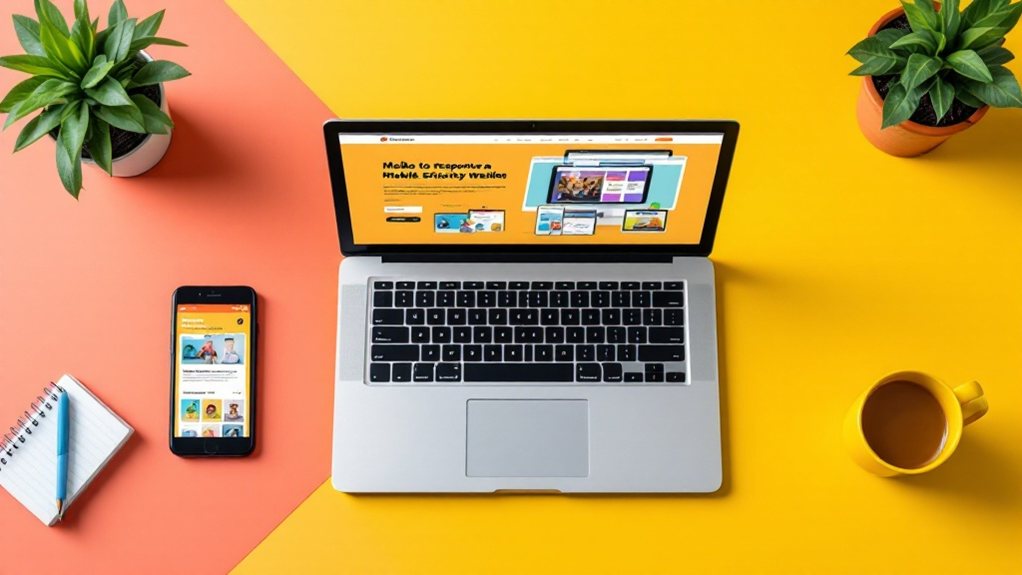
Maintaining a mobile-friendly website doesn't end with its initial optimization. You'll need to continuously monitor and update your site to ensure it stays mobile-friendly. Track user metrics, review analytics, and identify areas for improvement. Regularly test your site on various devices and browsers to identify and fix any issues. Keep your content, design, and functionality up-to-date. Leverage responsive web design, implement progressive web app features, and optimize media assets. As user expectations and technology evolve, adapt your mobile strategy accordingly. Automating maintenance tasks and implementing a testing framework can help streamline the process. Dedicating time and resources to mobile-first optimization will pay off in enhanced user experience and increased engagement.

