To enhance mobile navigation for your corporate website, simplify the layout, design an intuitive menu structure, and improve site responsiveness. Optimize search functionality and content delivery to cater to mobile users. Prioritize performance optimization and consider integrating Progressive Web App (PWA) technology. By addressing these key aspects, you can provide a seamless and engaging mobile experience that drives higher user engagement – and there's more to explore.
Key Takeaways
- Implement a clear and intuitive menu structure with 5-7 top-level items for enhanced visibility and easy navigation on mobile devices.
- Leverage responsive design techniques to ensure the website adapts seamlessly to different screen sizes and device types, providing an optimal user experience.
- Prioritize key information and features, making them easily accessible on the mobile layout to help users find what they need quickly.
- Optimize search functionality by making the search bar prominent, providing accurate and relevant results, and incorporating voice search for hands-free interactions.
- Deliver content efficiently by prioritizing the information hierarchy, leveraging responsive design for readability, and utilizing caching and CDNs to accelerate content delivery.
Optimizing the Mobile-Friendly Layout

When designing a mobile-friendly layout for your corporate website, you must optimize it for smaller screens. This means simplifying your navigation, reducing clutter, and ensuring key information is easily accessible. Leverage responsive design techniques to ensure your content adjusts seamlessly across devices. Prioritize the most important sections and features, making them prominent and intuitive to access. Utilize hamburger menus, sticky headers, and other mobile-specific UI patterns to enhance the user experience. Additionally, optimize images, videos, and other media to load quickly, as slow-loading content can frustrate mobile users. Regularly test your mobile layout and gather user feedback to continuously improve the experience.
Designing an Intuitive Menu Structure
Designing an intuitive menu structure is crucial for providing mobile users with seamless navigation. When creating your menu, prioritize simplicity and ease of use. Organize your links logically, grouping related content together. Limit the number of top-level menu items to 5-7 for optimal visibility and accessibility. Use clear, concise labels that accurately reflect the page content. Incorporate responsive design techniques to ensure your menu adapts seamlessly to different screen sizes. Consider incorporating a hamburger menu or expandable navigation to conserve screen space on smaller devices. Regularly test your menu structure with users to identify and address any pain points. An intuitive mobile menu will enhance the overall user experience and encourage deeper engagement with your website.
Improving Site Navigation Responsiveness

Alongside an intuitive menu structure, ensuring your site's navigation is highly responsive is key. Optimize your mobile navigation for fast, seamless scrolling and tapping. Use an efficient, mobile-first design approach to minimize clutter and improve usability. Leverage responsive frameworks to create a layout that adapts to various screen sizes. Implement intuitive gestures like swiping and tapping to enhance the mobile experience. Continuously test and refine your navigation to address user pain points. Prioritize performance by minimizing load times and file sizes. Remember, a responsive, user-friendly navigation is essential for engaging your mobile audience and driving conversions.
Enhancing Search Functionality for Mobile
Effective search functionality is crucial for mobile users navigating your corporate website. They expect a seamless and intuitive experience when searching for information or products. Optimize your site's search bar, making it prominent and easy to access on smaller screens. Ensure accurate and relevant results by fine-tuning your search algorithm and leveraging faceted search. Provide autocomplete suggestions to help users quickly find what they're looking for. Consider implementing voice search to cater to the growing demand for hands-free interactions. Remember, responsive and powerful search can significantly enhance the overall mobile experience, driving user engagement and conversions.
Optimizing Content Delivery for Small Screens
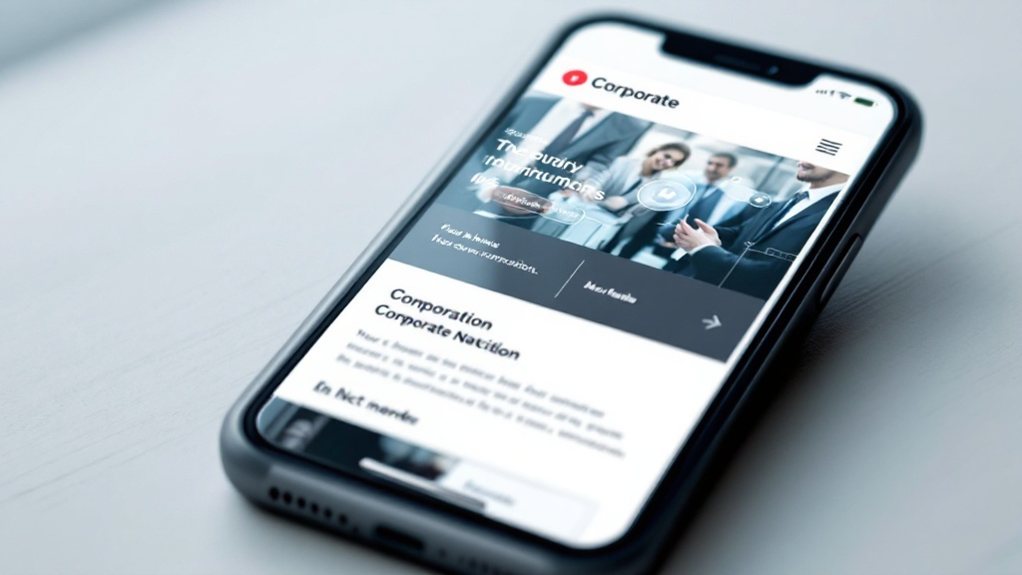
While designing a mobile-friendly website, you must optimize content delivery to ensure a seamless experience on small screens. Prioritize content, streamlining the information hierarchy to highlight the most essential elements. Leverage responsive design techniques to adapt layout and typography for optimal readability. Minimize resource-heavy assets like high-resolution images and videos, opting for compressed alternatives without sacrificing quality. Implement lazy loading to defer the loading of non-critical content, improving initial page load times. Leverage browser caching and content delivery networks to accelerate content delivery. By optimizing content for mobile, you'll create an engaging and efficient user experience that keeps your audience engaged on the go.
Incorporating Responsive Design Principles
Optimizing content delivery is just the start. To truly enhance mobile navigation, you must incorporate responsive design principles. This means creating a website that seamlessly adapts to various screen sizes and devices. Embrace a mobile-first approach, where you design for small screens first, then scale up. Leverage flexible grids, fluid images, and media queries to create a dynamic layout. Ensure critical content and features are easily accessible on mobile. Simplify navigation by consolidating menus and using intuitive icons. Don't forget to test across different devices and optimize loading times. By embracing responsive design, you'll deliver a cohesive and user-friendly mobile experience that keeps your corporate website relevant and engaging.
Simplifying the Mobile Checkout Process

Don't overlook the mobile checkout process – it's a crucial step in driving conversions. Streamline the experience by minimizing form fields and offering guest checkout. Autofill addresses and payment info to reduce friction. Provide prominent, mobile-friendly calls-to-action. Ensure a secure, responsive checkout flow that works seamlessly across devices. Leverage stored payment methods and one-click ordering to accelerate the process. Offer multiple payment options, from digital wallets to buy-now-pay-later. Monitor and optimize the mobile checkout funnel regularly. Address any pain points or abandonment issues swiftly. By simplifying the mobile checkout, you can boost conversion rates and drive more revenue.
Leveraging Mobile-Specific Features
Elevating your corporate website's mobile experience goes beyond streamlining the checkout process. Leveraging mobile-specific features can captivate your audience and drive engagement. From incorporating responsive design to optimizing for touch-based interactions, thoughtful integration of mobile capabilities enhances navigation and user satisfaction. Leverage device sensors like GPS and camera to offer location-based services or augmented reality experiences. Incorporate smooth scrolling, swipe gestures, and voice commands to create a seamless, intuitive interface. By embracing the unique capabilities of mobile devices, you can create a tailored, engaging experience that sets your website apart and keeps users coming back.
Ensuring Consistency Across Devices

While optimizing for mobile, it's crucial to ensure consistency across devices. Corporate websites should provide a seamless user experience, regardless of the device used to access them. Maintain the same branding, layout, and functionality across desktop, tablet, and smartphone versions. This continuity builds trust and familiarity, allowing users to navigate effortlessly. Leverage responsive web design to automatically adapt content and layout to different screen sizes. Avoid creating separate mobile-only websites, as this can lead to fragmentation and inconsistency. Test thoroughly on various devices to identify and address any discrepancies. Ensuring a consistent experience across all touchpoints strengthens your brand's credibility and enhances user satisfaction.
Analyzing User Behavior and Feedback
To optimize the mobile experience, you should analyze user behavior and feedback. Track user interactions, such as page views, click-through rates, and time spent on each section. This data can reveal pain points and areas for improvement. Supplement quantitative analytics with qualitative feedback through user surveys and interviews. Understand users' navigation challenges, content preferences, and overall satisfaction. Analyze this holistic data to refine the mobile navigation, enhancing information architecture, streamlining menus, and improving discoverability. Regularly iterate based on ongoing user insights to ensure the mobile experience aligns with evolving needs. By deeply understanding user behavior and feedback, you can continually optimize the mobile navigation, driving higher engagement and satisfaction.
Implementing Effective Mobile Testing

Implementing effective mobile testing is crucial to ensuring a seamless mobile experience. It allows you to identify and address issues before launch, saving time and resources. Start by selecting a diverse range of devices and test environments to mimic your target audience. Conduct thorough functionality, usability, and compatibility testing, paying close attention to navigation, content, and responsiveness. Leverage automated testing tools to streamline the process and ensure consistent results. Gather feedback from real users through beta testing or user studies to refine your design and address any pain points. Continuous monitoring and iterative improvements will keep your mobile navigation up-to-date and user-friendly.
Prioritizing Mobile Performance Optimization
As you strive to provide a seamless mobile experience, prioritizing performance optimization is paramount. By focusing on mobile performance, you can ensure your website loads quickly, allowing users to navigate effortlessly. Start by analyzing your website's loading times, identifying bottlenecks, and addressing them through techniques like image compression, minification of CSS and JavaScript, and leveraging browser caching. Additionally, consider implementing a content delivery network (CDN) to serve static assets from servers closest to your users, reducing latency. Regularly monitor and test your website's performance, making iterative improvements to maintain optimal speeds across devices and networks. Prioritizing mobile performance optimization will enhance your users' experience, boost engagement, and ultimately drive business success.
Integrating Progressive Web App (PWA) Technology

While prioritizing mobile performance optimization is essential, integrating Progressive Web App (PWA) technology can further elevate your website's capabilities. PWAs combine the best of web and mobile apps, delivering an app-like experience without the need for installation. This approach enhances user engagement by providing instant access, offline functionality, and push notifications. Implementing PWA features, such as service workers and web app manifests, can boost your website's responsiveness, reliability, and discoverability. By embracing PWA technology, you'll create a seamless, mobile-first experience that keeps users engaged and coming back. Moreover, PWAs can significantly reduce development and maintenance costs compared to native apps. Integrating this innovative approach can be a game-changer for your corporate website's mobile strategy.
Fostering Mobile-Centric Customer Engagement
Today's customers expect seamless, mobile-first experiences. To engage them, your corporate website must prioritize mobile responsiveness and intuitive navigation. Leverage data-driven insights to understand how users interact with your site on-the-go. Optimize content for small screens, simplify menus, and ensure key actions are easily accessible. Integrate mobile-friendly features like tap-to-call, mobile forms, and location-based services. Implement voice search and chatbots to provide instant assistance. Personalize the experience by remembering user preferences and delivering tailored content. Encourage mobile interactions through push notifications, in-app messaging, and mobile-exclusive offers. By placing mobile at the heart of your digital strategy, you'll foster deeper customer engagement and loyalty.
Staying Up-To-Date With Mobile Trends and Best Practices

Staying up-to-date with mobile trends and best practices is crucial for ensuring your corporate website remains engaging and effective. Continuously monitoring industry developments and consumer preferences is key. Adopt a mobile-first mindset, prioritizing intuitive navigation and seamless user experiences. Leverage analytics to understand how users interact with your site on mobile devices, then optimize accordingly. Experiment with emerging technologies like progressive web apps and voice search to stay ahead of the curve. Regularly review your competition and evaluate their mobile strategies. Collaborating with UX experts can also provide valuable insights. Consistently updating your mobile approach will keep your corporate website relevant and competitive.

