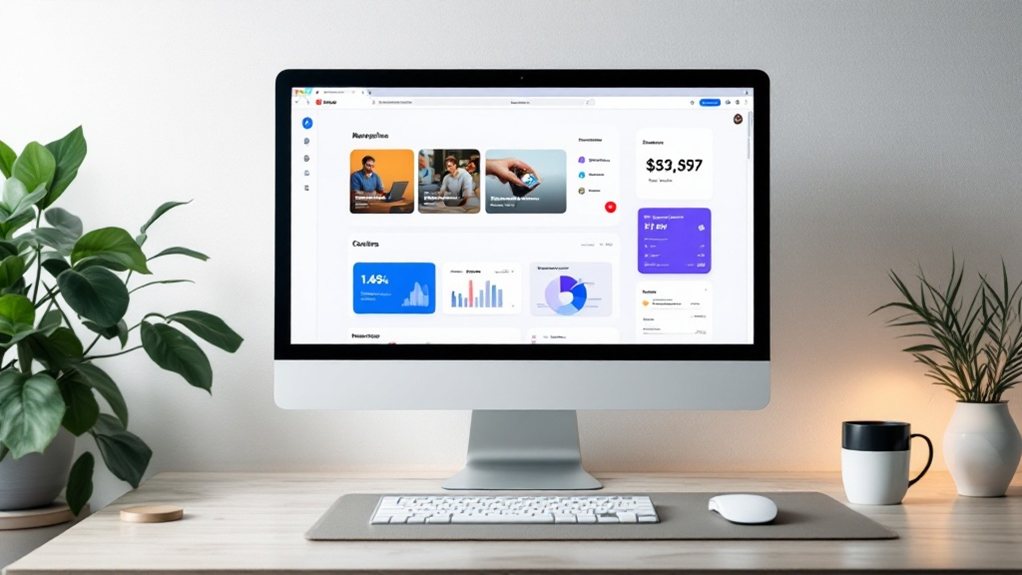Designing intuitive UX/UI for your B2B software platform begins with deeply understanding your target users. Analyze their workflows, decision-making process, and current software to craft a tailored experience. Apply consistent design principles, optimize navigation, and leverage familiar interface elements. Ensure your platform is responsive and adapts to various devices, prioritizing efficient task completion. By aligning your UX/UI with overall business objectives, you'll create a delightful and competitive solution that users will appreciate.
Key Takeaways
- Deeply understand the target audience's job functions, industry, company size, and technical expertise to design a UX/UI tailored to their specific requirements.
- Utilize a visually harmonious design system with consistent color palette, typography, and iconography to create a sense of familiarity and cohesion.
- Optimize navigation and information architecture with logical grouping, intuitive labeling, and smart search capabilities to enable efficient task completion.
- Leverage familiar UI patterns, micro-interactions, and progressive disclosure to deliver an intuitive and delightful user experience.
- Ensure responsive and adaptive design to accommodate various devices and screen sizes, providing a seamless and accessible experience across the platform.
Understanding the Target Audience
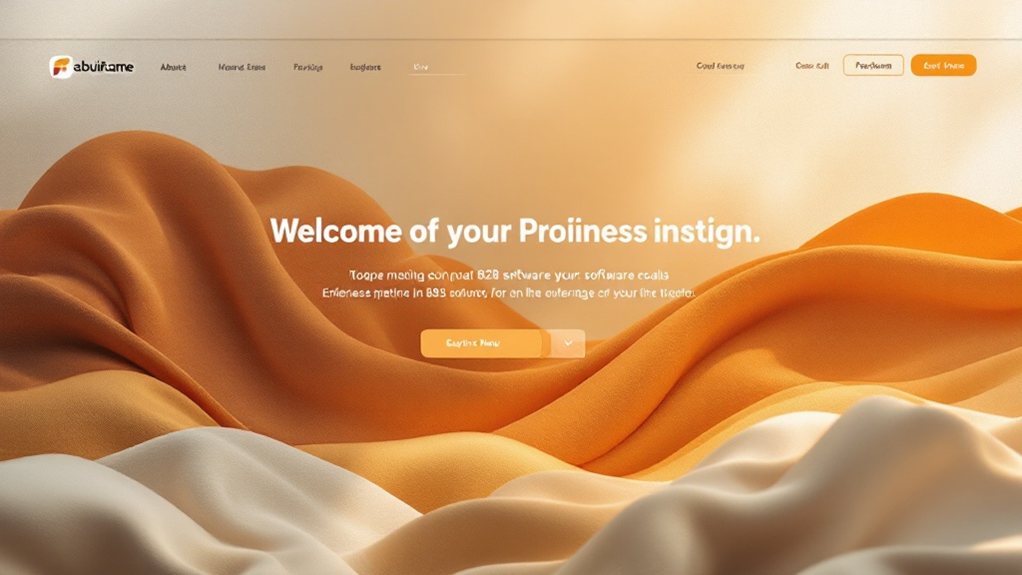
As a B2B software platform, it's crucial to deeply understand your target audience. Who are they, and what are their unique needs, pain points, and goals? Thoroughly research your users' job functions, industry, company size, and technical expertise. Analyze their daily workflows and the software they currently use. Understand their decision-making process and the key stakeholders involved. By gaining these insights, you can design a UX/UI tailored to their specific requirements, resulting in higher adoption and satisfaction. Stay agile and continuously gather user feedback to refine your platform and ensure it remains intuitive and valuable over time.
Applying Consistent Design Principles
Consistent design principles are the foundation of an intuitive UX/UI. They ensure a cohesive, predictable, and user-friendly experience across all touchpoints. Utilize a visually harmonious color palette, typography, and iconography to reinforce your brand identity. Maintain logical information architecture and navigation, guiding users intuitively. Leverage familiar UI patterns and interactions to create a sense of familiarity. Implement responsive design to optimize the experience for various devices and screen sizes. Regularly test and iterate based on user feedback to refine the design. Applying these consistent principles builds trust, enhances usability, and elevates the overall perception of your B2B software platform.
Optimizing Navigation and Information Architecture
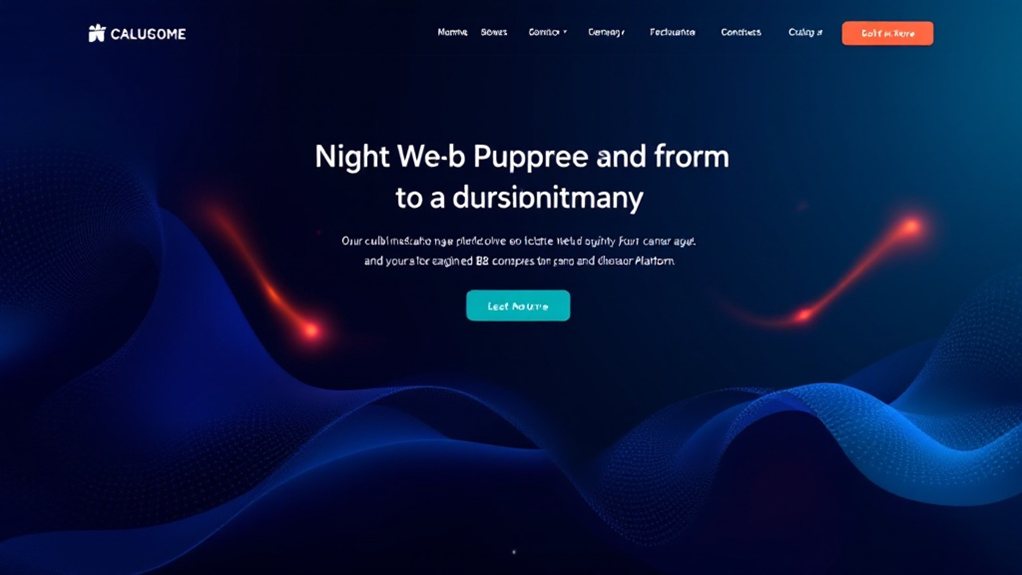
Optimizing the navigation and information architecture of your B2B software platform is crucial for guiding users intuitively. Group related features and functions logically, making it easy for users to find what they need. Use a clear, consistent hierarchy with intuitive labeling to help users navigate efficiently. Implement smart search and filtering capabilities to surface relevant information quickly. Provide breadcrumbs and visual cues to orient users and prevent them from getting lost. Continuously gather user feedback and test your navigation to identify and address pain points. By prioritizing seamless navigation, you'll create a more engaging and productive user experience.
Leveraging Intuitive Interface Elements
Beyond seamless navigation, leveraging intuitive interface elements is equally crucial for crafting an engaging B2B software experience. Carefully designed buttons, icons, and visual cues can guide users effortlessly through complex functionalities. Opt for familiar iconography and clear labeling to ensure instant recognition. Leverage micro-interactions, like responsive feedback on hover or click, to create a delightful, tactile feel. Minimalist layouts with ample whitespace and hierarchy of information enhance scannability. Incorporate progressive disclosure to unveil advanced features without overwhelming users. Ultimately, your interface should anticipate user needs and provide intuitive pathways to accomplish their goals, fostering efficiency and satisfaction.
Prioritizing Responsive and Adaptive Design

Responsive and adaptive design should be a top priority when crafting B2B software platforms. Your users expect a seamless experience across devices, whether they're on a desktop, tablet, or mobile. Adaptive design ensures your interface dynamically adjusts to the user's screen size and orientation, providing an optimized layout and functionality. Responsive design takes this a step further, delivering content and interactivity that flexes to the user's needs. By prioritizing these design principles, you'll create software that's accessible, efficient, and a pleasure to use – no matter how your customers choose to engage with it. This adaptability is crucial for staying competitive in the ever-evolving B2B landscape.
Enhancing Accessibility for All Users
Accessibility should be at the forefront when designing B2B software platforms, as you'll want to ensure your software is usable for all users, regardless of their abilities. Incorporate features like screen readers, keyboard navigation, and high-contrast modes to accommodate users with visual, auditory, or physical disabilities. Provide clear and intuitive labeling, instructions, and error messages to aid comprehension. Leverage user testing to identify and address accessibility pain points. By prioritizing inclusive design, you'll create a software experience that's truly inclusive and empowering for your entire user base. Accessibility isn't just the right thing to do – it's essential for delivering an exceptional B2B software experience.
Incorporating Personalization and Customization
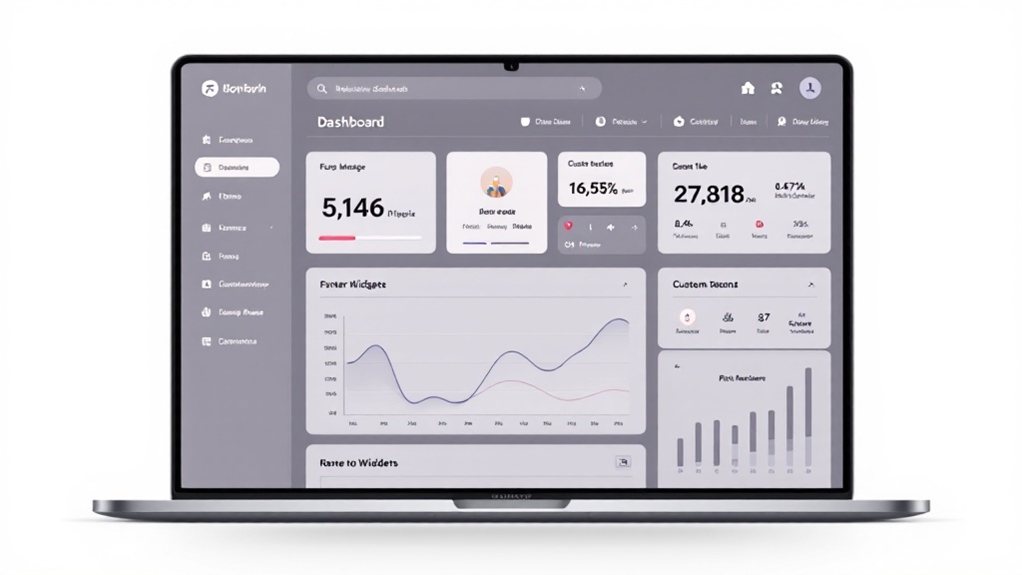
Personalizing the user experience goes hand-in-hand with accessibility. Allowing users to customize the interface, controls, and workflows empowers them to interact with the software in their preferred way. From adjusting color schemes and font sizes to reorganizing the dashboard, personalization caters to individual needs and preferences. This flexibility enhances usability and productivity, as users can streamline their workflows and reduce cognitive load. Additionally, personalization data can inform product enhancements, ensuring the software evolves alongside its users. Ultimately, a personalized experience not only improves accessibility but also fosters user engagement and loyalty in the B2B landscape.
Streamlining Data Visualization and Reporting
How can data visualization and reporting be streamlined to enhance the user experience within B2B software platforms? Intuitive dashboards and visual analytics are key. Prioritize clear, uncluttered layouts that make it easy to quickly find and interpret relevant data. Leverage interactive charts, graphs, and reports that allow users to drill down and customize views. Integrate seamless data export and sharing capabilities, so users can effortlessly collaborate and communicate insights. Implement smart filtering, sorting, and search functionalities to help users navigate large datasets. By streamlining data visualization and reporting, you can empower B2B users to make informed decisions and take action more efficiently.
Fostering Collaboration and Teamwork

Beyond efficient data visualization, fostering collaboration and teamwork is key to unlocking the full potential of B2B software platforms. Intuitive UX/UI designs should facilitate seamless communication, document sharing, and real-time co-editing. Integrating messaging, video conferencing, and project management tools creates a centralized hub for teamwork. Customizable dashboards and workflow automation empower users to collaborate on tasks, monitor progress, and stay aligned. By streamlining cross-functional workflows, teams can boost productivity and make more informed decisions. Ultimately, a focus on collaborative features elevates the user experience, strengthens team dynamics, and drives better business outcomes.
Integrating Seamless Onboarding Experiences
Ensuring a seamless onboarding experience is crucial for driving user adoption and retention on B2B software platforms. By prioritizing intuitive workflows and minimizing friction, you can quickly get users up and running with your solution. Leverage contextual guidance, interactive walkthroughs, and in-app assistance to familiarize users with core functionalities. Personalize the onboarding based on user roles and use cases to deliver tailored experiences. Collect feedback to continuously optimize the process and address pain points. Seamless onboarding not only improves first impressions but also fosters long-term engagement, empowering your users to maximize the value of your B2B software platform.
Ensuring Efficient Task Completion
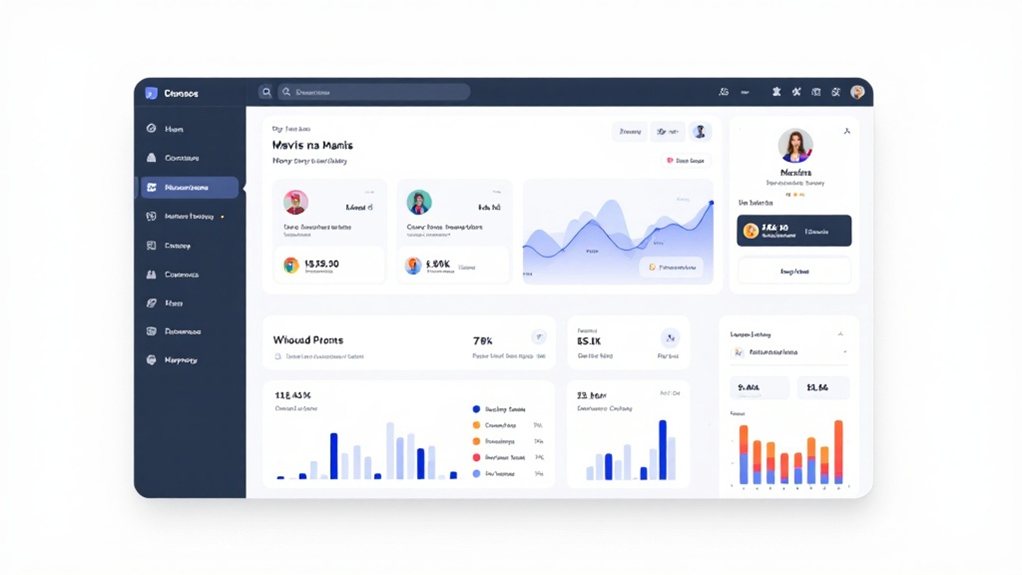
Effective task completion is paramount on B2B software platforms. Users shouldn't struggle to navigate and perform their core duties. Intuitive UI design ensures they can quickly locate essential features and complete their work efficiently. Streamline workflows by prioritizing user needs and organizing information logically. Minimize cognitive load by using clear labeling, consistent iconography, and responsive feedback. Leverage progressive disclosure to surface relevant options at the right time, without overwhelming users. Ultimately, an intuitive UI empowers your customers to be productive, reducing frustration and boosting satisfaction. By delivering a seamless experience, you'll foster trust and loyalty, strengthening your competitive edge in the B2B market.
Maintaining Scalability and Adaptability
Maintaining scalability and adaptability is crucial as your B2B software platform grows and evolves. Design with flexibility in mind, ensuring your UI can accommodate new features and user needs without compromising the user experience. Leverage modular design principles, allowing for seamless integration of updates and upgrades. Invest in a robust and scalable infrastructure, able to handle increased user traffic and data demands. Regularly gather user feedback, and be prepared to adapt your UI to changing market trends and user preferences. Prioritize responsive design, ensuring your platform performs optimally across devices and screen sizes. By maintaining scalability and adaptability, you'll future-proof your B2B software, delivering a consistently intuitive experience as your platform expands.
Continuous Improvement Through User Feedback

Consistently gathering user feedback is crucial for continually improving your B2B software platform's UX/UI. Implementing a systematic process to collect, analyze, and act on user insights will help you identify pain points, understand user needs, and refine your design. Encourage users to provide feedback through in-app surveys, usability tests, and customer interviews. Analyze this data to uncover trends and opportunities for enhancement. Then, iterate on your designs, implement changes, and continuously evaluate their impact. This cyclical process ensures your platform remains intuitive and user-centric, meeting the evolving needs of your B2B customers. Embracing a culture of continuous improvement through user feedback is key to maintaining a competitive edge.
Aligning Ux/Ui With Overall Business Objectives
Aligning your UX/UI with your overall business objectives is crucial for driving meaningful impact. By ensuring your design decisions directly support your strategic goals, you can optimize the user experience and maximize the value delivered to your customers. Whether it's enhancing productivity, increasing sales, or improving customer satisfaction, your UX/UI should be a reflection of your business priorities. Take the time to carefully analyze how each design element contributes to your overarching objectives. This alignment will not only create a more purposeful interface but also demonstrate your commitment to meeting your users' needs while advancing your organizational success.