Crafting an optimized mobile-centric user experience and interface for your web applications requires strategic application of responsive design principles, intuitive navigation, content optimization, seamless performance, and accessible interactions. You'll need to prioritize simplicity, leverage gestures, and distill information to its essence. By minimizing load times and enhancing usability, you can create a delightful mobile experience. To dive deeper into the key considerations for mobile-centric UX/UI, let's explore the details.
Key Takeaways
- Employ a mobile-first design approach to ensure the interface is optimized for small screens and touch-based interactions.
- Optimize content presentation by distilling information to its essence, using concise formats, and strategically leveraging headings and whitespace.
- Incorporate intuitive gestures like swiping and tapping to enhance the overall usability and navigation experience.
- Implement responsive web design principles, including flexible layouts, adaptive styling, and performance optimization techniques.
- Minimize load times by serving lightweight markup, optimizing assets, and leveraging caching and content delivery networks.
Responsive Design Principles
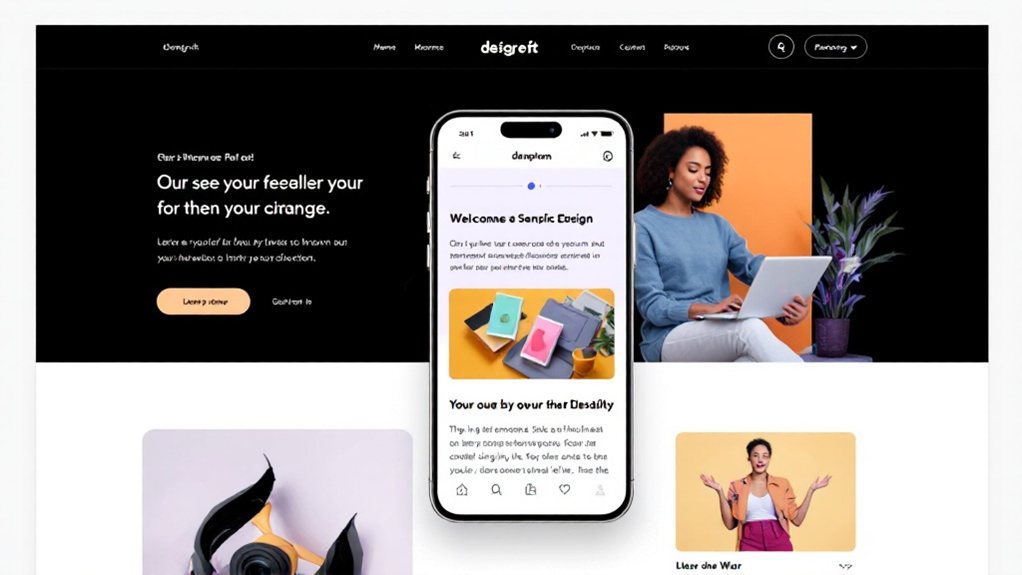
Responsive design principles are crucial for crafting mobile-friendly user experiences. They ensure your web application adapts seamlessly across devices, providing an optimal viewing and interaction experience. Key principles include flexible layouts, flexible media, and a mobile-first approach. Utilize a fluid grid system, flexible images and media, and CSS media queries to create responsive designs. Prioritize content and functionality for small screens, then progressively enhance for larger devices. Avoid fixed-width layouts and ensure your designs scale gracefully. Optimize performance by minimizing HTTP requests, leveraging browser caching, and delivering appropriately-sized assets. Adhere to responsive design best practices to create cohesive and consistent user experiences across all touchpoints.
Mobile-Friendly Navigation Strategies
When crafting mobile-friendly experiences, navigation strategies play a pivotal role. Prioritize simplicity and ease of use, minimizing cognitive load. Leverage intuitive gestures like swiping and tapping, while ensuring clear visual cues. Organize content hierarchically, with prominent main navigation and streamlined sub-menus. Incorporate search functionality prominently, enabling users to quickly find what they need. Optimize for thumb-friendly interactions, adjusting target sizes and spacing. Leverage progressive disclosure to unveil additional details only when necessary, preventing overwhelm. Consistency is key – maintain similar navigation patterns across your mobile experience. By employing these strategies, you'll create a seamless, intuitive mobile navigation that delights your users.
Content Optimization for Small Screens

Crafting content for small screens demands a strategic approach. You must distill information to its essence, prioritizing the most critical details. Leverage concise, scannable formats like bullet points and short paragraphs. Employ clear, conversational language that's easy to digest on the go. Strategically use headings, subheadings, and whitespace to guide the user's eye. Optimize visuals, ensuring they're legible and contextually relevant. Conduct user testing to validate your content strategy and make iterative improvements. By streamlining your content for mobile, you'll deliver a seamless, efficient experience that keeps users engaged and informed, even on the smallest of displays.
Enhancing Usability With Intuitive Interactions
A well-designed mobile interface should feel intuitive and responsive to your interactions. Thoughtful use of gestures, such as swipes and taps, can enhance usability and make navigation seamless. Prioritize quick access to essential features through prominent buttons and menus. Employ visual cues that clearly indicate interactive elements, guiding you intuitively. Minimize cognitive load by organizing content logically and ensuring smooth transition between screens. Prompt feedback on your actions, whether through subtle animations or status updates, reinforces your sense of control. By focusing on these principles of intuitive design, you'll enjoy a delightful, efficient mobile experience that keeps you engaged and productive.
Minimizing Load Times for Seamless Performance

Seamless performance is key to a captivating mobile experience. Minimize load times by optimizing assets, leveraging caching strategies, and implementing progressive loading. Serve content quickly by serving lightweight markup, deferring non-critical resources, and using efficient compression. Optimize images, fonts, and scripts to reduce their file size without compromising quality. Leverage browser caching to store static assets, and use a content delivery network to serve content from the closest server. Implement lazy loading to load content on demand, and utilize techniques like code splitting to load only what's needed. Monitor performance metrics and continuously optimize to deliver a fluid, responsive experience.
Leveraging Micro-Interactions for Engagement
Micro-interactions are the small, subtle touch points that can captivate your users and elevate their mobile experience. These dynamic, responsive elements encourage exploration and foster a sense of delight. From smooth scroll animations to tactile button feedback, micro-interactions seamlessly guide users through your app, making routine tasks feel effortless. By prioritizing these nuanced interactions, you can create a mobile UX that feels polished, intuitive, and bespoke to your brand. Leverage micro-interactions to spark curiosity, reduce cognitive load, and keep users engaged. Ultimately, these delightful moments can transform a functional app into an experience that users will eagerly return to.
Accessibility Considerations for Mobile Users

While micro-interactions can captivate users and elevate their mobile experience, it's equally important to consider the needs of users with disabilities. Accessibility should be a core tenet of your mobile UX/UI strategy. Ensure your design caters to users with vision, hearing, or motor impairments. Implement features like high-contrast themes, text-to-speech, and intuitive navigation with large touch targets. Leverage assistive technologies and validate your work with real users. Inclusive design isn't just the right thing to do – it expands your audience and boosts brand reputation. Prioritize accessibility, and you'll create a mobile experience that's welcoming to all.
Implementing Adaptive Layouts and Breakpoints
Responsive design is key to crafting mobile experiences that adapt seamlessly to users' screens. Implementing adaptive layouts and strategic breakpoints ensures your application delivers an optimal UI across devices. Identify critical breakpoints based on prevalent screen sizes, then craft flexible grid systems and layouts that reflow gracefully. Leverage CSS media queries to apply targeted styles for different viewports. Carefully consider typography, spacing, and UI elements, adjusting them for legibility and touch-friendliness on smaller screens. Test extensively across a range of devices and form factors to validate your responsive implementation. Continuous monitoring and iteration are crucial to maintaining a polished, mobile-optimized UX as user habits and device preferences evolve.

