Optimize your SaaS product's user experience by providing intuitive navigation, seamless interactions, and responsive design. Personalize and customize the interface to cater to individual preferences, and ensure accessibility for all users. Maintain a consistent brand identity while gathering real-time feedback to continually refine and improve the experience. Explore further to uncover strategies that'll elevate your SaaS product's user experience and drive engagement, productivity, and loyalty.
Key Takeaways
- Implement an intuitive navigation structure with clear labeling, minimized clicks, and contextual guidance to enhance user efficiency.
- Ensure seamless user interactions by minimizing friction, providing responsive design, and streamlining workflows to deliver a consistent and engaging experience.
- Adopt a responsive and adaptive design approach to optimize the interface for diverse devices and user needs, improving engagement and retention.
- Incorporate personalization and customization features that allow users to tailor the interface to their preferences, enhancing productivity and emotional connection.
- Prioritize accessibility and inclusivity by adhering to WCAG guidelines, providing customizable interfaces, and addressing inclusivity barriers through user feedback.
Intuitive Navigation
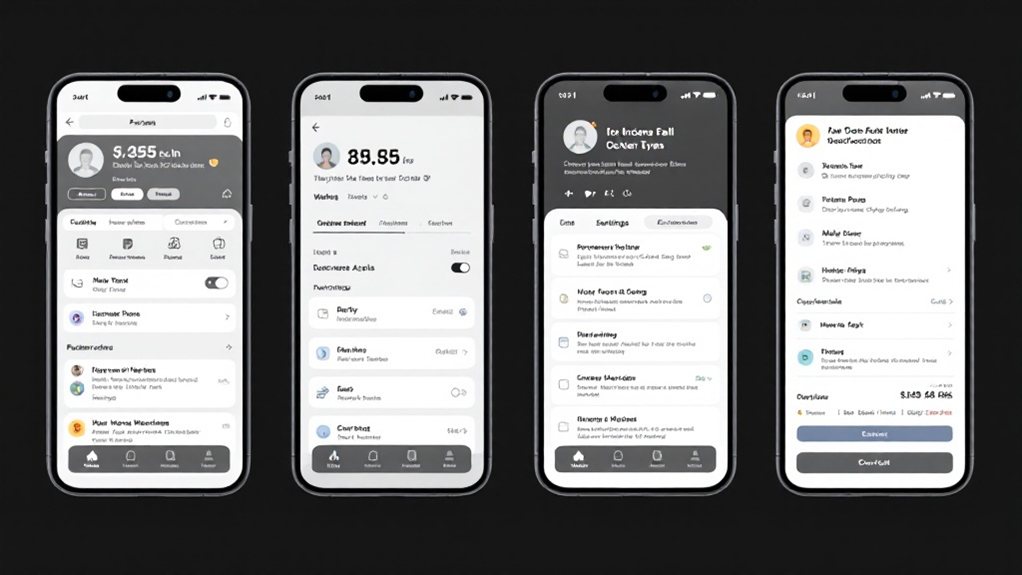
Although intuitive navigation is crucial for user satisfaction, many SaaS products fall short in this area. Navigating your product should feel seamless and effortless. Ensure your menu structure is logical, with clear labeling and hierarchy. Minimize the number of clicks required to complete common tasks. Utilize recognizable icons and familiar UI patterns to orientate users. Provide contextual guidance, such as tool-tips or in-app tutorials, to assist newcomers. Regularly solicit user feedback and iterate on your navigation design. By prioritizing intuitive navigation, you'll enhance user productivity and reduce frustration, ultimately driving increased engagement and retention.
Seamless User Interactions
Seamless user interactions go hand-in-hand with intuitive navigation. As users explore your SaaS product, they should feel a natural flow from one task to the next. Design your interface to minimize friction and cognitive load. Incorporate responsive design, ensuring a consistent experience across devices. Leverage visual cues, clear labeling, and contextual help to guide users effortlessly. Anticipate user needs and provide proactive assistance. Streamline common workflows, and eliminate unnecessary steps. Introduce new features gradually, without disrupting familiar interactions. Continuously gather user feedback and iterate on your interface. Optimizing for seamless user interactions will enhance your product's usability and foster long-term engagement.
Responsive and Adaptive Design
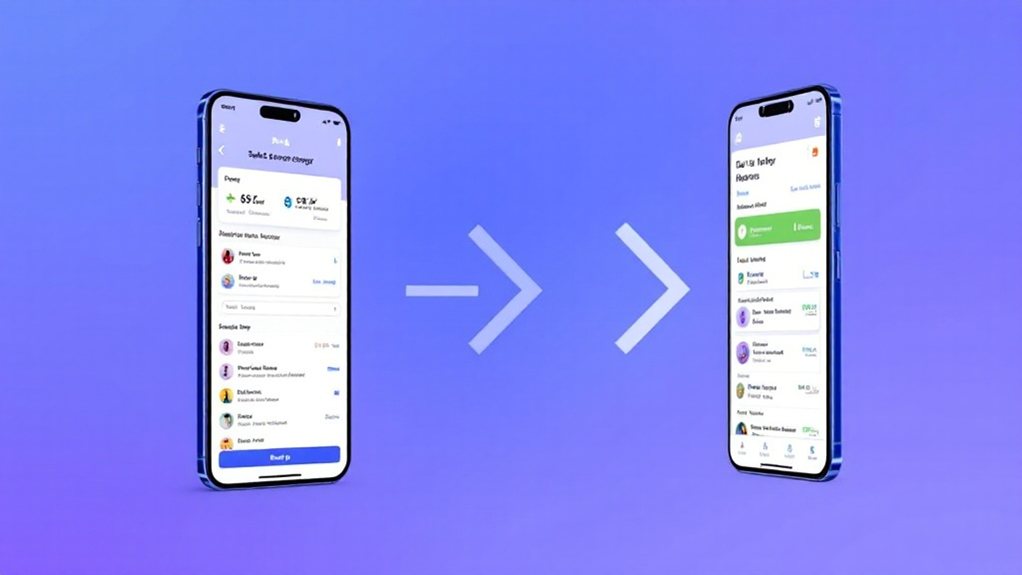
With the proliferation of devices and screen sizes, responsive and adaptive design has become essential for SaaS products. Users expect seamless experiences across their smartphones, tablets, and desktops. Responsive design ensures your interface adjusts fluidly to different screen dimensions, while adaptive design tailors the content and functionality to each device. This allows you to optimize the user experience, whether they're checking your SaaS on-the-go or at their workstation. Responsive and adaptive design also future-proofs your product, accommodating new devices as they emerge. By addressing the diverse needs of your users, you can drive engagement, retention, and overall satisfaction with your SaaS offering.
Personalization and Customization
Beyond responsive and adaptive design, personalization and customization can further enhance the user experience of your SaaS product. By allowing users to tailor the interface to their preferences and needs, you can create a more engaging and efficient experience. Offer customizable layouts, color schemes, and tool placements to cater to individual workflows. Leverage user data to provide personalized recommendations, content, and features. This level of personalization not only improves productivity but also fosters a stronger emotional connection between users and your product. Striking the right balance between standardization and customization is key to optimizing your SaaS interface for maximum user satisfaction.
Accessibility and Inclusivity

Accessibility and inclusivity are equally vital considerations when optimizing your SaaS product interfaces. Ensure your UI is navigable for users with disabilities, adhering to WCAG guidelines. Employ alt text, screen reader compatibility, and keyboard-only controls. This expands your reach to diverse audiences. Prioritize intuitive, customizable interfaces that cater to individual needs and preferences. Offer language and accessibility settings, personalized views, and adaptive layouts. Solicit user feedback to identify and address any barriers to inclusivity. Embedding accessibility from the outset enhances usability for all, strengthening your product's competitiveness and brand reputation. Neglecting these aspects alienates potential customers and diminishes your product's long-term viability.
Consistent Branding and Visual Identity
A consistent brand identity is crucial for your SaaS product's success. It helps users recognize and trust your offering, fostering familiarity and loyalty. Ensure your visual elements, such as colors, typography, and iconography, are cohesive across your interface. This strengthens brand recognition and creates a seamless user experience. Maintain this consistency in your marketing materials, website, and any touchpoints, reinforcing your brand identity. Align your product's personality and tone of voice with your brand as well, delivering a cohesive and authentic experience. Attention to these details demonstrates professionalism and attention to detail, setting your SaaS product apart from competitors.
Real-time Feedback and Engagement

Consistent branding and visual identity lay the foundation for a seamless user experience. But real-time feedback and engagement take it a step further. Provide users with immediate responses to their actions, highlighting progress and acknowledging their input. This boosts interactivity, keeps them engaged, and validates their experience. Leverage contextual cues, such as tooltips and notifications, to offer guidance when needed. Collect user data to understand pain points and optimize the interface accordingly. Incorporate feedback mechanisms, allowing users to report issues or suggest improvements in the moment. Responsiveness and adaptability are key to nurturing an environment where users feel heard and empowered.
Continuous Optimization and Testing
While real-time feedback and engagement create an interactive user experience, you shouldn't stop there. Continuous optimization and testing are crucial for refining your SaaS product's interface. Regularly gather user data, analyze it, and make data-driven adjustments. A/B testing allows you to compare design variations and identify the most effective solutions. Iterate quickly, test frequently, and don't be afraid to experiment. User preferences and behaviors evolve, so your interface must adapt. Embrace a culture of continuous improvement, where user feedback fuels ongoing refinements. This agile approach ensures your SaaS product stays relevant and user-centric over time.

